
Added to the Geoff Davis section on the Archive of Digital Art, a site for artists and organisations.
Visit ADA Geoff Davis here
btw there are three ‘Geoff Davis artists’ in the UK alone!

Geoff Davis computer AI digital text & art
Organising my outputs

Added to the Geoff Davis section on the Archive of Digital Art, a site for artists and organisations.
Visit ADA Geoff Davis here
btw there are three ‘Geoff Davis artists’ in the UK alone!

More news on as this story develops.
The tweet is at
https://twitter.com/ual_cci/status/1328292551967854594
Celebrating 36 years of my computer art organisation, the art and texts are the first entry in the new Computer Arts Archive part of the Computer Arts Society CAS British Computer Society BCS. There was a launch event as part of EVA London 2020.
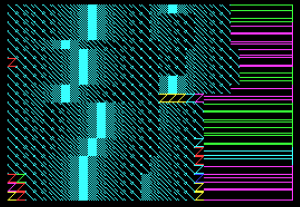
NEWS: Today: Micro Arts ground-breaking work on Computer Arts Archive (BCS) Nov 16 2020.
Register for the online launch event (part of the EVAA Conference in London) here.
BOXPLOTS or ‘box-and-whisker’ plots
I will try to explain what the boxplot, a visual summary, or graphic visualisation of data, means by showing actual data.
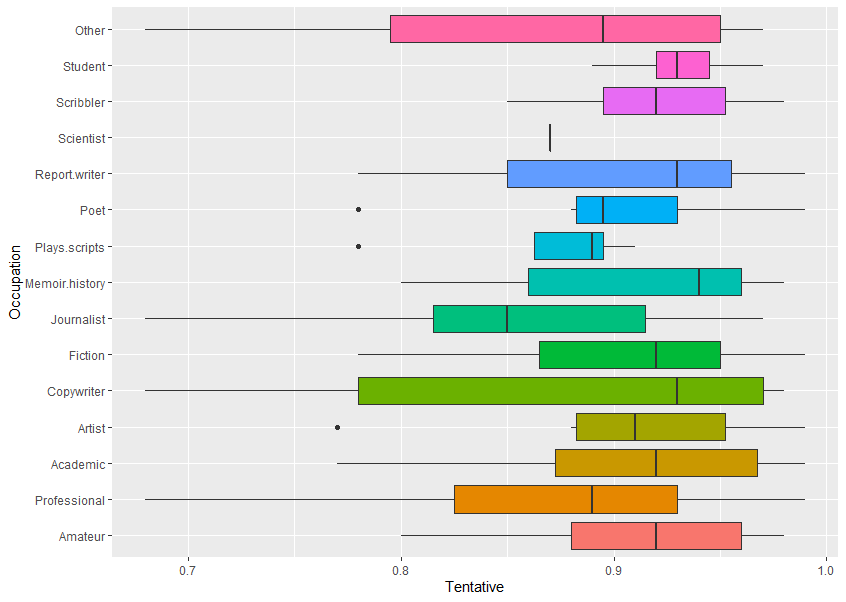
Occupation vs TentativeThis plots data for Occupation (eg, Other, Student, Scribbler, etc) against Sentiment scores for the emotion Tentative (using text analysis of their written feedback).
Looking at all of the different things on the boxplot, you can see:
box
rectangle
vertical line
lines
dot
one vertical line
Boxplots show:
The box edges to left and right are also called hinges. The vertical line in the middle is the median value (middle value of all the numbers). The horizontal lines are also called whiskers. (This is the Tukey method, see references at bottom.)
The boxplot shows five summary statistics:
Example
Now we will look at how one of these graphics is made from the raw data.
If you look at one of the horizontal graphics for occupation – Poet (sixth down):
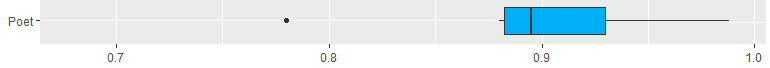
Raw data and graphic explanation
First the numbers are sorted (ranked). Look at this breakdown, below, of where the numbers are in relation to the median (middle) value, and then how this related to the boxplot.
The data is the score on the sentiment analyser for tentative-related words, higher means more, score can be 0 to 1.0.
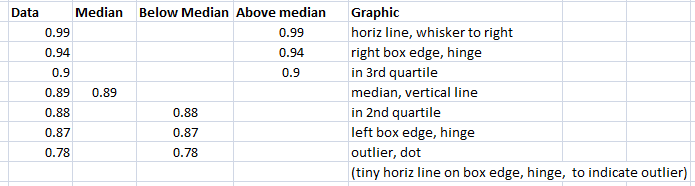
Other cases
The one below has just a single line instead of a box, because there is only one data point (0.87) – so you can get a gappy-looking boxplot, that is OK.
![]()
Notes
A boxplot helps to visualise the distribution of the data by quartile and show any outliers.
The plot above visualises five summary statistics, the median, two hinges or edges, and two whiskers or lines, and all outlier points individually as dots.
The box (coloured rectangle) always extends from the 25th to 75th percentiles. These sometimes called the ‘hinges’ of the plot.
The line in the middle of the box is plotted at the median.
Quartile: a type of quantile which divides the number of data points into four more or less equal parts, or quarters.
Quantile: in statistics and probability, quantiles are cut points dividing the range of a probability distribution into continuous intervals with equal probabilities, or dividing the observations in a sample in the same way.
Outliers: examination of the data for observations that are far removed from the mass of data (which could be for unrelated or distracting issues, or not).
Practical note: In the boxplot above, the data (which is from the experiment, saved as CSV files, and then imported into Excel for data cleaning (tidying up gaps etc. from the CSV format). From Excel it is then used in R statistical package.
References
General statistics calculators (great sites)
https://www.socscistatistics.com/tests/mannwhitney/
https://goodcalculators.com/statistics-calculators/
Boxplots (this is the best introduction)
Wiki
https://en.wikipedia.org/wiki/Box_plot
R and boxplots
https://www.statmethods.net/graphs/boxplot.html
The box and whiskers plot was first introduced in 1970 by John Tukey, who later published on the subject in 1977.
John W. Tukey (1977). Exploratory Data Analysis. Addison-Wesley.
In August 2020 research (UAL, see credits) I examined what would happen if and when writers use a computer text generator to write articles, giving them only an image prompt. The idea was to only use professional or serious amateur writers.
Joy, Fear, Anger, Sadness – emotion charts are after this introduction.
Can text generation help the human writing process? What do actual writers (the study respondents) think of it all?
The research examines creative and ethical concerns around the use of advanced systems, and how they will (or already do) affect stakeholders, both professional writers and serious amateurs.
Here’s the prompt image:

The results are in but I am still writing it up. So I am now dropping a few things on this blog. These are not the final results as many qualifiers need to be added, statistical definitions, significance, etc. There are over 50 charts, which is why the report is taking a long time.
One question asked was whether they’d used a text generator before, someone replied ‘my unconscious’. 89% had never used a text generator before.
82 respondents from my own creativity writing app list (see below), and various professional bodies.
These are Occupation (type of writer eg, Student, Poet, Journalist etc. – see the left axis);
plotted against amount of Emotion (joy, anger etc.) in their written feedback to all the questions (summed, then scored using a sentiment analyser). (Amateur and Professional are not attached to the actual occupation, so they are on here too.)
Increased emotion values towards the right side of the chart. These plots show ranges so they only give a general visualisation.
Joy
So in the boxplot below, the most joy in responses came from Copywriters.
Perhaps they see a fantastic tool to very quickly make more copy.
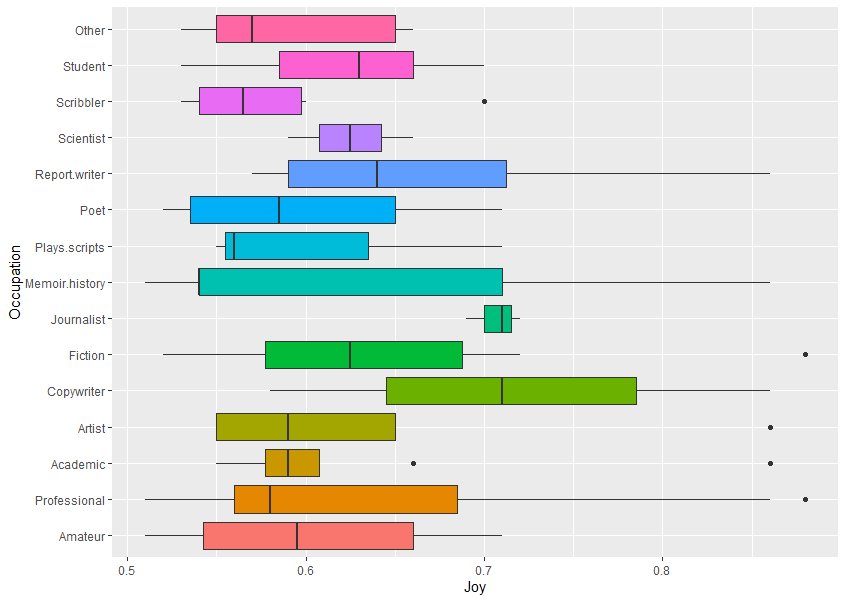
Fear
The most fear in responses came from Poets and Fiction writers. Perhaps fear of losing their respect as creators of strange new worlds were no one has gone before. Or they see a fantastic tool to very quickly make them unemployed. Other and Scribbler also score on this emotion.
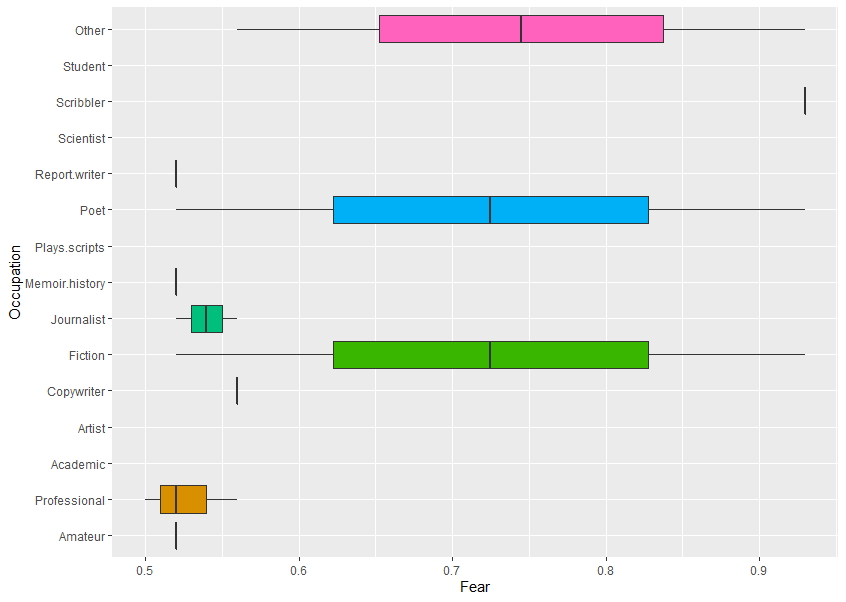
Anger
Would appear that Others and Scribblers are somewhat angry about something or other. More research needed! Poet and Fiction also score highly, one each here (a line).
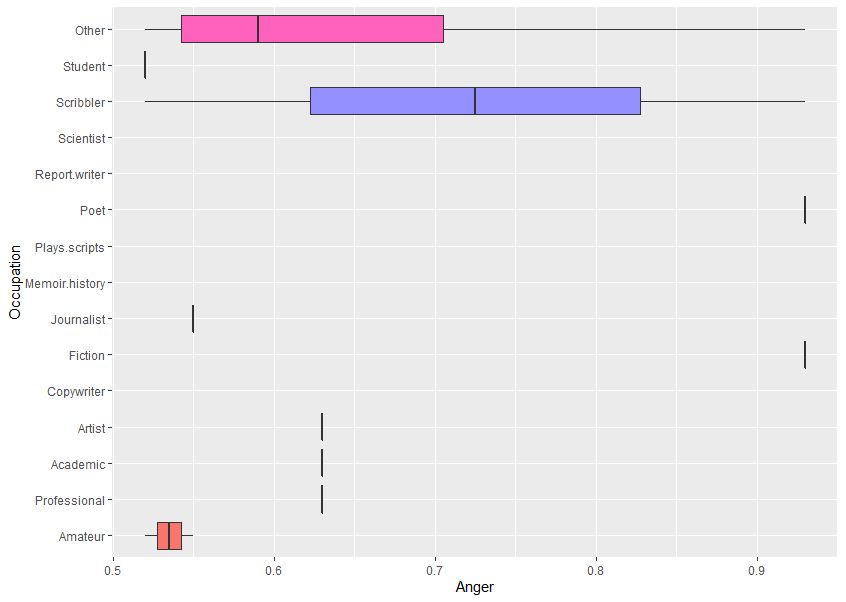
Sadness
Perhaps poets know more sad words.
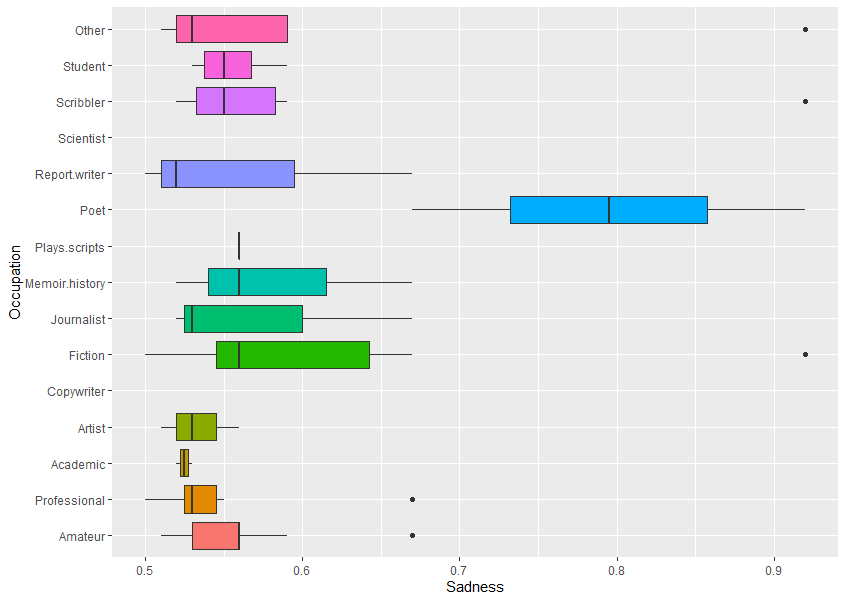
There’s lots more charts but that will do for today. The actual stats with significance, etc., are for future viewing.
One of the simple charts:
Time Average on Study by Occupation
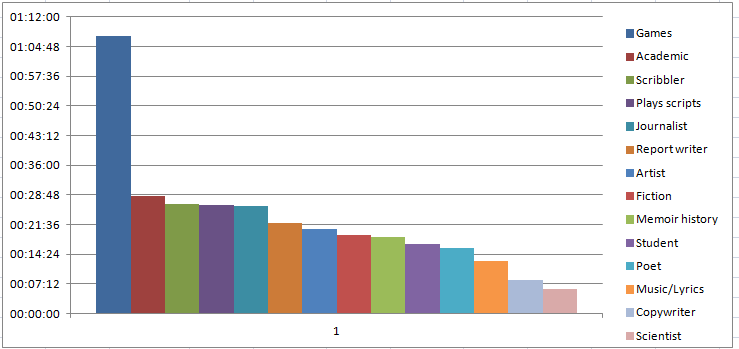
Game writers had 2 outliers, one person was on it for hours. Perhaps text generation is familiar to games content writers as some games have generated scenarios. Or they have a lot of spare time – to play games.
(Possibly) confirms rumour that songs are written quickly, and that lyricists and poets have flashes of inspiration quickly recorded (and so do copywriters and scientists). Or they were in a hurry to get away…
Game and Songs, Lyrics were added by people within Other definition.
Next blog – the text generation itself.
In the experiment, people were advised to use the generator to make completed works. Several people put my name in the generator, so I became the protagonist in the stories. What!
Such as this Fiction entry:
“It was nice to hear from Geoff again. He is a reminder that life is like an ant’s journey on a blade of grass across a puddle. There is no other side to reach, because the ant is surrounded on all sides. Like an ant, like all of us, Geoff has strategies for paddling. One admires only the paddling, and not especially the termination of the journey. And perhaps that’s what should be the focus of our lives: the paddling. Not journey, not the conclusion, but the sheer determination of the paddling. With a surfer, this analogy would not work, but thinking about it, ants can’t surf.”
People used the OpenAI GPT-2 text generator in a two panel design. I’m releasing this setup as a free AI text editor soon. The generator version is Text Synth by Fabrice Bellard, who is very helpful.
University of the Arts London: my tutor at UAL CCI is Professor Mick Grierson. See Credits (new window). My app is Notes Story Board, an image and text zooming canvas.
Introduction
This blog is about my 2020 research into computer text generation and the effects on professional ands amateur writers. I am working on this topic at the University of the Arts London (UAL CCI, Dir. Mick Grierson).
No-one has asked creatives or writers what they think of the new ‘AI’ systems that generate readable text and so directly threaten their jobs, and could change the way people work forever (or don’t work forever). This is a topic that directly impinges on self-worth and financial worth in more ways than anyone can imagine, although plenty are worrying.
STUDY – ONLINE EXPERIMENT
August-October 2020
I devised an online experiment about this topic, allowing respondents to experiment with creating hybrid stories using a text generator. The people were all professional or serious amateurs (and a couple of small students) invited from my own creative writing software mailing list, a couple of writing forums, and a publisher’s writers’ forum, plus friends and relatives who generally use writing in their work. Credits are at the bottom.
Text generation
You might have heard of Google OpenAI’s GPT-2 and GPT-3. My experiment uses a generating system (Fabrice Bellard’s Text Synth, with permission) based on GPT-2, that anyone can use. GPT-2 was used here as the model works well for idea generation and is more generally available at the time than GPT-3, which is much larger.
Note: The text generation and editing system is now a free online tool (creativity support tool or CST) at
Story Live writing with AI free online
The experimental results will feed into this blog (see Index for different aspects) and later an academic paper, and also a new book for the general public on the whole subject of computers, creativity and writing.
Please sign up for news and notifications – there’s a form on this page.
Brief description of the Study
Below is a graphic of the entire online study. Each block is a page and journey was left to right from top to bottom. The three text generation and editing experiments used a similar set up to the Story Live tool.
Each writing experiment – Caption, News and Fiction – had a question afterwards, then there were more questions after the experiments (see diagram below). All this will be addressed in blogs here, along with other discussions.
The image writing prompt was the same for each experiment and for all respondents for uniformity (there is a blog on the man and dog here).

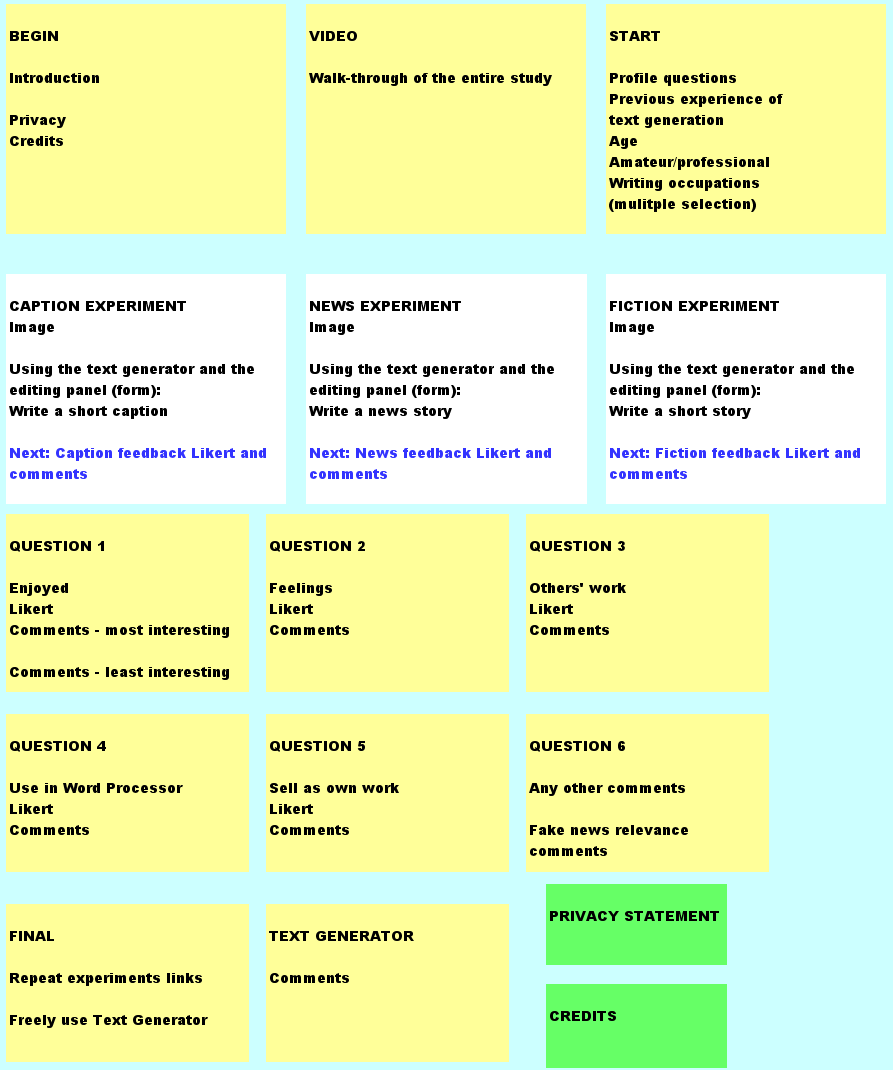
Geoff Davis
The computer support tool (CST) from this study is Story Live writing with AI free online
My other creativity tools are Notes Story Board and Story Lite from my Story Software. For my other activities please see the home page of this site.
Study
This study was devised and the site programmed by Geoff Davis for post-graduate research at University of London Creative Computing Institute UAL CCI 2020. The Supervisor is Professor Mick Grierson, Research Leader, UAL Creative Computing Institute.
Text Synth
Text Synth, by Fabrice Bellard, is a publicly available text generator, was used as this is the sort of system people might use outside of the study. It was also not practical to recreate (program, train, fine-tune, host) a large scale text generation system for this usability pre-study. Permission was granted to use Text Synth in the study by Fabrice Bellard Jul 7 2020.
Fabrice Bellard, coder of Text Synth.
Fabrice is an all-round genius and writes a lot of OS. Text Synth was built using the GPT-2 language model released by Google OpenAI. It is a neural network of 1.5 billion parameters based on the Transformer architecture.
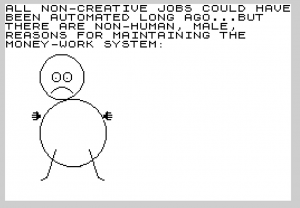
I gave a short talk on 9th June 2020 to the UK’s CAS about Micro Arts, my art group from the 1980s. Thanks to Sean Clark artist for organising. A video is here:
Talk about Micro Arts by Geoff Davis – Computer Arts Society 9 June 2020